Every marketer depends on data to drive decisions, but what if the data you rely on is flawed?
That is why accuracy is paramount!
Relying on Google Analytics 4 has become a critical requirement for business that wants to excel in their online strategies. If we talk about numbers, around 14.2 million websites are already dependent on GA, making it a dominant platform today to get instant insights.
Yet, many still struggle to configure it correctly.
A well-structured Google Analytics audit can help you catch broken tags, duplicate events, and misconfigured tracking before they erode your insights and your bottom line.
In this guide, we’ll walk through the latest actionable GA4 audit best practices, common mistakes, and GA4 audit tools that can simplify the process in 2026.
10 Best Google Analytics 4 Audit Best Practices to Follow in 2026
Auditing your GA4 setup correctly is just the starting point. The actual output depends on how you audit it over time. They ensure your checks aren’t just surface-level but uncover real issues before they impact decisions. These GA4 audit best practices help you approach GA4 audits more strategically.

1. Treat Audits as Recurring Reviews, Not One-Time Fixes
Most teams conduct a Google Analytics audit only when something goes wrong. That’s too late. Instead, schedule audits quarterly or after every website release, tagging migration, or campaign launch. Having a set time ensures tracking errors are caught early and consistently.
2. Tag Ownership Should Be Documented Internally
Tracking issues often arise from miscommunication between developers, marketers, or third-party vendors. Maintain a shared document listing who owns what: GTM container, GA property access, tag naming conventions, and event definitions. This clarity facilitates quick audits by establishing a common understanding among team members.
3. Use Versioning and Changelogs for Tag Updates
Instead of directly editing or publishing GTM changes, use workspaces and log every change. Even minor updates can lead to major reporting or GA4 event tracking issues. A changelog enables quick rollback if something breaks and facilitates damage tracking.
4. Cross-Audit with Business KPIs
This is where a lot of GA4 setups quietly fall apart due to GA4 tracking errors. The data can be technically sound and still be useless for decision-making. During audits, this shows up as events that fire exactly as designed but don’t map to how the business actually evaluates success. The right question isn’t whether events exist, but whether they represent real movement in the customer journey.
Many meaningful product interactions or intent-heavy page views are either missing or buried under generic events. Even a flawless GA4 implementation can provide the wrong impression if tracking isn't linked to how teams measure results.
5. Look for Overlap or Gaps Across Tools
Run a quick check by comparing GA4 data with other platforms, such as Meta Ads, HubSpot, or Shopify. Massive differences in user counts, conversions, or sessions often signal event misfires, adblocker interference, or broken UTM parameters. This kind of cross-referencing provides an extra layer of validation that helps to set the right expectations from GA4 audits.
6. Set Up Debug Views on Dev & Staging
Use separate GA4 properties for development and staging environments. This prevents test traffic or QA experiments from polluting production data. It gives your team a safe sandbox to validate tracking before going live, which is especially helpful when testing new events or e-commerce flows.
7. Rethink Event Value
GA4 makes it easy to track everything, which is usually the problem. In audits, it’s common to see event lists packed with low-signal interactions that were added early on and never questioned, things like granular scroll events that don’t influence analysis or decisions. With a hard limit on custom events, that noise eventually crowds out what actually matters. Reviewing event value means being willing to remove things that generate data but no insight: events with no downstream use, no engagement impact, and no role in reporting. A lean event model isn’t about minimalism; it’s about making sure what remains is defensible.
8. Standardize Parameters for Reusability
Using inconsistent event parameters is a common GA4 problem, usually introduced slowly and then left unchecked. You’ll see three or four different parameter names all trying to des cribe the same interaction like button_name, btn_text, cta_label—depending on who implemented it and when. During audits, this is where standardization matters, not for neatness, but because fragmented parameters make segments unreliable and historical analysis harder than it needs to be. It also makes dashboards and Looker Studio reports far easier to build and maintain.
9. Audit User Permissions Beyond Admins
You know you are making a mistake when you are only checking if the admin roles are correct. It is important to review Editor, Analyst, and Viewer roles. A viewer with export access can still pull sensitive data; an editor might unknowingly change configurations. Review these access levels as part of every Google Analytics 4 audit.
10. Log Audit Outcomes in a Central Source
Audits only matter if something changes afterward. Too often, findings live in screenshots or one-off decks and then disappear. Each issue needs to be documented in one place, with a clear timestamp and someone accountable for the fix. Over time, that history becomes just as important as the audit itself. It shows what broke, what was accepted, and what was corrected. That’s how teams stop reacting to data problems after the fact and start anticipating them.
These practices are what distinguish an actual GA4 audit from a quick surface check. It doesn’t matter whether you’re following a formal Google Analytics audit checklist or relying on automated checks, the outcome depends on doing it the same way, every time, and acting on what you find. An audit done once and forgotten is just documentation.
Common Mistakes to Avoid
Even structured audits fail when obvious warning signs are ignored:
- Overlooking Consent Implementation: Consent is often assumed to be “handled elsewhere,” but audits regularly uncover tags firing before consent is granted. In regions under GDPR or CPRA, that isn’t a technical detail; it’s a risk that tends to stay invisible until someone looks closely.
- Skipping Cross-Environment Testing: Auditing only the live site could be a mistake. GA4 configurations often differ across dev, staging, and production environments. If your tracking is perfect in the live environment but broken in QA, the future release might reintroduce bugs.
- Tracking Too Much, Too Soon: GA4 makes room for a lot of custom events, and teams often use that headroom immediately. The result is an event list filled with things that felt important at the time but were never get used in analysis. Without audits that actively remove low-value events, reports get cluttered, limits get consumed, and it becomes harder to see what actually matters.
- Relying Solely on Default Reports: GA4’s standard reports only reflect what was successfully captured. They won’t show you events that didn’t fire, fired under the wrong conditions, or carried broken parameters. That’s why audits have to step outside the reporting UI and look directly at tag behavior, trigger logic, and what’s actually being sent.
Why Use a Google Analytics Audit Service Tool?
Manual audits can surface serious issues, but they’re slow and heavily dependent on who’s doing the review. Depth comes from experience, and without it, important problems get missed. This is where Google Analytics audit tools become practical, especially when you’re dealing with multiple properties or repeated checks. They don’t replace judgment, but they do help expose patterns and inconsistencies that are easy to overlook when everything is reviewed by hand.
When a tool makes sense:
- Your GA4 setup has evolved through multiple owners or agencies.
- Your team doesn’t have the bandwidth to audit regularly.
- You want to maintain continuous audit hygiene, not just periodic fixes.
A reliable Google Analytics audit tool will:
- Scan tag implementations across all pages and environments.
- Detect duplicate or broken events instantly.
- Monitor conversion goal integrity.
- Reveal the right actions to fix the issues
.png)
A Tool to Simplify GA4 Audits
If you’re starting to feel like GA4 audits take too much time or require constant rechecking, you’re not alone. A well-built tool doesn’t just automate, it helps you gain clarity and confidence.
GAFIX, for example, is built specifically to simplify GA4 audits. It goes beyond the obvious tracking by offering a deeper and structured view of your entire tracking setup. Whether you’re a marketing agency or an expanded business, it acts like a second pair of eyes on your GA4 setup by highlighting issues before they turn into reporting nightmares, along with offering solutions.
Frequently Asked Questions
How often should GA4 audits be performed?
Quarterly audits are recommended. However, run one immediately if you’ve recently launched a campaign, added new tags, or redesigned the site.
Is a tool necessary if I have GTM and GA4 access?
You can audit manually, but tools reduce manual overhead, surface deeper issues, and help ensure nothing is missed.
Do audit tools change anything in GA4?
Not unless configured to. Most tools (including GAFIX) operate in a read-only manner.
Confident Decisions Start with Accurate Analytics
Ensure your GA4 is correctly configured, reliable, and ready for scale.

















