As marketers and analysts, we obsess over dashboards, funnels, and ROI. But here’s the uncomfortable truth: even the most beautifully visualized report is worthless if the underlying data is flawed. That’s where a Google Analytics audit establishes a non-negotiable health check for your data ecosystem.
Whether you're using GA4 or clinging to legacy setups, an audit helps uncover the Google Analytics configuration errors, like self-referrals, ghost conversions, and misfiring event tags. Consider debugging your business intelligence before insufficient data leads to bad decisions.
This blog will examine the most common tracking issues that Google Analytics audits can uncover and how identifying them early can save your campaigns and budget.
What Is a Google Analytics Audit?
A Google Analytics audit systematically reviews your analytics setup to ensure it tracks data accurately, completely, and in alignment with your business goals. Whether you’re using Universal Analytics or Google Analytics 4 (GA4), an audit reveals hidden gaps, tracking errors, and misconfigurations that may be skewing your reports. A Google Analytics 4 audit is crucial for many organizations that rushed into the GA4 migration without properly configuring key features like event tracking, conversions, and cross-domain tracking.
By conducting an SEO audit in Google Analytics, businesses can ensure that the marketing strategies or efforts are properly measured, that traffic sources are categorized correctly, and that site performance is transparently understood. Ultimately, auditing Google Analytics means taking control of your data integrity and decision-making.
Most Common Tracking Issues an Audit Reveals
Here are some of the most common issues discovered during a Google Analytics audit:
- Broken or missing tags: Events not firing, conversions not tracking.
- Duplicate or redundant tracking: Inflated pageviews and sessions.
- Unfiltered internal traffic: Polluted data from employees or agencies.
- Improper event setup: Events are not appropriately structured with parameters.
- Missing consent compliance: No cookie consent tracking or compliance.
- Disconnected tools: Lack of integration with Google Ads, Search Console, or CRM.
- E-commerce tracking errors: Revenue data does not match actual sales.
- Unassigned attribution channels: Direct traffic inflated due to poor UTM tagging.
These issues silently weaken your entire measurement strategy, something only a thorough Google Analytics audit service can uncover.
How an Audit Helps Fix These Issues
A Google Analytics audit uncovers tracking issues and provides a structured path to fixing them, ensuring your data becomes trustworthy, actionable, and aligned with your business goals. Here’s how a thorough audit addresses each category of problems:

1. Corrects Tagging and Implementation Errors
An audit checks whether your GA4 tags and event codes are firing correctly across all pages and platforms. It identifies broken or missing tags, double tagging, or incorrect event parameters. Fixing these ensures that user interactions like clicks, scrolls, form submissions, and purchases are being tracked precisely.
2. Fixes Conversion and Event Tracking Setup
Many businesses track the wrong events as conversions or fail to set up key conversion points. An audit helps identify which user actions should be marked as conversions and ensures they’re adequately implemented using GA4’s event model, eliminating under- or over-reporting of performance metrics.
3. Eliminates Duplicate or Inflated Data
Improper configuration can lead to duplicate pageviews, sessions, or conversions, especially when Universal Analytics and GA4 run in parallel. A Google Analytics audit reveals these redundancies and provides solutions like deduplicating tags or adjusting settings in GTM or GA4.
4. Applies Proper Filtering and Data Hygiene
An audit ensures that your GA4 property filters out internal traffic, bot hits, test environments, and low-quality sessions. It helps configure internal IP filtering, test user exclusions, and bot traffic settings so your data reflects real customer behavior, not noise.
5. Improves SEO & Attribution Accuracy
When UTM tags are inconsistent or absent, traffic gets bucketed under "direct" or "unassigned," hurting attribution. An audit helps refine your UTM tagging strategy, improves source/medium classification, and ensures Search Console and Google Ads are appropriately linked. This significantly enhances your SEO audit in Google Analytics.
6. Provides a Fix-First Action Plan
Most importantly, an audit provides a clear, prioritized list of fixes, changing tag configurations, updating data streams, or redefining key metrics. Tools like GAFix.ai simplify this by offering automated recommendations tailored to your business context.
Using a comprehensive GA4 audit checklist, your team or agency can systematically improve the integrity and usefulness of your analytics data.
Tools & Methods Used in Audits
Below are some commonly used tools and methods by experts, marketers, and Google Analytics audit agency during an audit:

1. Google Tag Assistant
What it does:
Google Tag Assistant (legacy and Tag Assistant Companion) is a browser extension that checks whether your Google tags, like GA4, Google Ads, and GTM, are firing correctly.
How it helps:
It detects duplicate tags, missing pixels, and firing errors. During a GA4 audit, this tool helps validate whether your measurement ID is present across key pages, if events are registering as expected, and whether there’s tag redundancy inflating metrics.
2. GA Debugger Chrome Extension
What it does:
This extension logs detailed GA4 event information in your browser console.
How it helps:
When conducting an audit of Google Analytics, this tool helps analysts inspect which events are being triggered, what parameters are sent, and if they align with GA4’s recommended event schema. It’s beneficial for debugging enhanced e-commerce or custom events.
3. Google Tag Manager (GTM) Preview Mode
What it does:
GTM’s preview/debug mode allows you to test your tags in a staging or live environment.
How it helps:
It shows exactly which tags fire and when, based on triggers. This is essential for diagnosing misconfigured triggers, incorrect variable usage, or unlinked tags—all common issues identified during a Google Analytics 4 audit.
4. Looker Studio (formerly Data Studio)
What it does:
Looker Studio is a great tool to create custom dashboards and visualize GA4 data with dynamic filters.
How it helps:
During an audit, you can use Looker Studio to spot unusual trends, session spikes, traffic drops, or conversion irregularities. These visual patterns often hint at deeper tracking issues like incorrect filters or missing tags.
5. Chrome Developer Tools (Network Tab)
What it does:
Built into Chrome, you can monitor all network requests, including those sent to GA4.
How it helps:
It’s ideal for advanced audits. Analysts use it to trace event payloads, validate real-time data hits, and ensure all ecommerce data (like product ID, category, price) is correctly sent from the website to GA4. It’s also helpful in spotting CORS or cookie-related issues.
6. GA Audit Tools like GAFix.ai
What it does:
GAFix is a specialized automated tool built to perform comprehensive Google Analytics 4 audits.
How it helps:
GAFix scans your GA4 property to identify:
- Misconfigured or missing settings
- Issues with event tracking, conversions, and data streams
- Problems in attribution or UTM tagging
- Gaps in integration with platforms like Search Console and Google Ads
How Can GAfix Help You?
GAfix is an innovative, automated tool that simplifies your Google Analytics 4 audit. Whether you’re a marketer, analyst, or agency, GAfix runs a complete diagnostic check of your GA4 property and highlights exactly what’s wrong, with clear steps to fix it.
Here’s what makes GAfix a go-to GA audit tool:
- Automated scanning of settings, events, and data streams.
- Custom recommendations tailored to your business goals.
- SEO audit Google Analytics insights to optimize organic performance tracking.
- Audit history tracking so you can monitor progress over time.
- Downloadable GA4 audit checklist to standardize your process.
- Ideal for marketers, e-commerce brands, and Google Analytics audit agencies.
Conclusion
In the era of GA4, running a Google Analytics audit is not just a best practice; it’s a necessity. With complex configurations, evolving compliance rules, and constant marketing changes, a broken setup can silently damage your reporting accuracy. By leveraging a trusted Google Analytics audit service or tool like GAfix.ai, you can catch critical issues before they affect your campaigns, conversions, or strategy.
Don’t wait for data discrepancies to show up in your dashboards. Audit Google Analytics now and let your analytics work for your business.

Frequently Asked Questions
Is an audit only necessary during setup or migration?
No. Regular audits are essential even after initial setup. Businesses change, marketing strategies evolve, and new tracking needs emerge. A recurring GA4 audit helps maintain data accuracy, adapt to compliance requirements, and align analytics with business objectives.
Can a Google Analytics audit improve SEO reporting?
Absolutely. A proper audit in Google Analytics ensures that organic traffic is correctly tracked, keyword insights are accurate, and landing page performance is measurable. It helps identify misattribution, improper source/medium tags, and gaps in Search Console linking.
How often should I audit Google Analytics?
You should audit Google Analytics at least once every quarter, or immediately after significant changes like website redesigns, marketing campaign launches, GA4 migration, or new tracking requirements. Regular audits help catch issues early and ensure your data remains trustworthy.
Stop Doubting.
Start Growing with Accurate Analytics.
Join thousands of marketers who've transformed their GA4 from liability to asset.
















