Your marketing and website may be working well. However, if your analytics data appears to be incorrect or unusally high, the problem is majorly with tracking rather than performance. Small errors in Google Analytics 4 (GA4) can quietly affect your data. A Google Analytics audit helps find and fix these issues.
Before making any adjustments or changes, it is important to understand what is wrong and what has to be fixed. This blog will help you spot those problems early.
Why Your Google Analytics 4 Data Might Be Misleading?
Many teams rely completely on GA4 dashboards to monitor traffic and performance. However, believing the facts without checking it can lead to incorrect conclusions.
Unlike previous versions of Google Analytics, GA4 allows you more control over tracking. You select what is considered as a purchase, click, or video view. This is helpful, but it also increases the chances of mistakes being made.
In GA4, you need to set up key events, add details, mark conversions, and apply filters manually. Missing even one step can affect your data. If even one step is missed, the reports may appear to be correct at first glance but are eventually incorrect. This is not only a theory. According to Search Engine Journal, several GA4 customers reported collecting data difficulties, with some experiencing up to a 50% decrease in reported traffic.
Things become more complicated when Google Tag Manager is involved. Duplicate events or missed data can result from incorrectly configured tags or triggers. These errors frequently go undiscovered since GA4 continues to collect inaccurate data. That is why GA4 data accuracy is a must.
In short, GA4 delivers more control while yet giving more room for error. A Google Analytics audit can assist detect these flaws by investigating what and how data is tracked. Resolving these difficulties early on results in more accurate reporting and better conclusions.
Signs You Need a Google Analytics Audit or GTM Audit
It’s not always obvious when your GA 4 setup is broken. The interface doesn’t flash warnings, and reports often look “normal” at a glance. That’s what makes these errors so hard to catch.

Here are a few clear signs you can watch out:
1. Conversions Are Dropping, but Traffic Isn’t
When visitor numbers remain steady or even improve, but conversions drop, that’s often not a performance issue. It could mean key events aren’t firing or are misconfigured in GA4 or GTM. A forgotten trigger or a changed URL can quietly break a conversion without anyone noticing.
2. Your Site's Domain Appears in the Referral Report
When your own site shows up as a referral source, it’s usually because cross-domain tracking isn’t set up right. This happens after checkout pages, third-party apps, or payment processors redirect visitors to your site. These entries break session continuity, making it harder to credit conversions correctly. It's an apparent reason to run a GA4 or Google Tag Manager audit.
3. Events Appear, But With No Useful Labels
You may see dozens of events listed in GA4. But they become hard to interpret and tie back to user behavior if they’re generically named or missing context (like page category or button type). These poor naming practices induce confusion and a lack of Google Analytics 4 tracking issues. Thus, if your event labels have been confusing for a while, there's a good chance you might be misreading your data. A quick audit can help realign this tracking.
4. Your GA4 Numbers Don't Match Other Platforms
Some variation in data across similar tools is normal. However, if GA4 shows significantly fewer or higher conversions than your CRM or ad platforms, something may be broken. To check this, try matching timeframes and attribution windows across tools. Attribution mismatches, misused UTMs, or broken platform integrations can all cause this kind of gap, which may require an immediate GA4 audit.
5. Scrolls, Clicks, or Video Plays Aren’t Being Recorded
GA4 has a feature called Enhanced Measurement that tracks these actions by default. If they’re missing, the feature might have been turned off or blocked by how GTM is structured. Either way, you’re not getting the complete picture because these gaps may seem small, but they add up over time. It is one of the common issues that a Google Analytics audit can help you find.
6. Google Tag Manager Is Disorganized
GTM is useful, but it needs careful structure. Multiple versions, overlapping triggers, or unclear naming often create chaos. Reviewing the tag list in your container will help you identify this. If it's full with useless or confusing tags, or if no one knows what a tag accomplishes, it's a warning sign. A structured GTM audit can bring order and prevent silent issues.
7. Your Reports Load Slowly or Show Sampled Data
Sampling is likely in effect if reports take a long time to load or show rounded numbers. This means analytics estimates the results based on part of your data, not the full set. GA4 does this when it can’t process everything in real-time, due to complex filters or large datasets. To confirm, look for a grey or yellow sampling icon at the top of your Explore report. Since Sampling reduces precision, its frequent occurrence means your data structure may need adjusting. A Google Analytics audit can help with that.
8. You Switched from UA to GA4 Without Reviewing the Setup
Many businesses assumed GA4 would “just work” after the migration. But GA4 is a different model. Old event names, goals, and views don’t carry over in the same way. Thus, if you haven’t reviewed the setup in detail after shifting from UA to GA4, you're likely working with gaps without reviewing how tracking is structured.
9. You Haven’t Set Up Important Settings
Settings like user-ID, consent mode, or data retention aren’t extra. They are part of what makes GA4 function responsibly and effectively. Missing these can mean poor user segmentation, lost long-term data, or non-compliance in some regions.
10. Your Reports Are Showing “Unassigned”
If many sessions or conversions show up as ‘Unassigned’ or ‘Direct’ even though you’re using UTM links, something is likely wrong. This usually happens because UTMs are set up incorrectly, important details are missing, or they don’t follow GA4’s channel rules. This kind of misclassification not only damages campaign-level insight but also affects how credit is distributed across channels.

GA4 Audit vs GTM Audit: Which One Do You Need?
A typical Google Analytics 4 Audit identifies issues related to:
- Event configuration
- Conversion tracking
- Attribution accuracy
- Cross-domain setups
- Enhanced measurement settings
- Integration with ad platforms
On the other hand, GTM Audit focuses on:
- Tag firing sequence
- Trigger redundancies
- Versioning & rollback
- Data Layer integrity
- Tag bloat or legacy scripts
- Debugging and preview setup
If your data issues seem tied to poor tracking or broken events, a GTM audit is likely where the fix lies. But if your issues relate to misleading reports or attribution problems, start with a Google Analytics audit service. In reality, both audits often work hand-in-hand. That’s why many expert teams offer a GA4 audit tool that combines both processes.
What a Proper GA4 Audit Should Cover?

A good Google Analytics audit goes beyond simply determining whether GA4 is gathering data. It examines how your analytics are configured, if they are consistent with your business objectives, and how reliable your reporting is.
A good GA4 audit should include the following:
- Event Review: Are essential user actions adequately tracked (such as form submissions, button clicks, and purchases)?
- Conversion Setup: Are conversions accurately noted, and do they fit in with your company objectives?
- Attribution and Channel Grouping: Are UTMs used consistently, and are traffic sources identified correctly?
- Data Sampling and Retention Settings: Is data being collected too frequently? Are you able to retain information long enough for analysis?
- Enhanced Measurement Settings: Is GA4's built-in tracking enabled or mistakenly disabled?
- Ad connections: Is GA4 correctly linked with ad platforms like Google Ads or Meta?
- Tag setup: Are GTM tags firing in the right order, without duplicates or conflicts?
Tools like GAfix.ai help cover many of these checks. Instead of just flagging problems, it explains what’s wrong and how to fix it, making GA4 audits easier and more useful.
Conclusion
As GA4 implementation expands, many organizations unknowingly use incomplete or false data. A minor error in event configuration or a missing trigger in GTM might have a subtle impact on your reports and decisions.
That is why it is important to look for warning signs that indicate you require a Google Analytics audit. When your tracking base is solid, your insights become clearer and more valuable to your organization.
Frequently Asked Questions
What is checked in a GTM audit?
A GTM audit is a check of your Google Tag Manager setup. It looks for problems like tags not firing, duplicate tags, broken triggers, or old code. The goal is to make sure tracking works properly and your data stays clean.
Can Google Analytics be audited?
Yes. You can check Google Analytics for tracking problems, incorrect event settings, and inaccurate reports. Tools such as GAfix can analyze your GA4 configuration and identify problems before they effect decisions.
Why doesn’t GA4 data match other tools?
This usually happens because of broken UTMs, wrong attribution settings, or missing events. A GA4 or GTM audit helps find where the mismatch starts.
Confident Decisions Start with Accurate Analytics
Ensure your GA4 is correctly configured, reliable, and ready for scale.










%20Do%20in%20GA4.jpg)






