If you use Google Analytics to make decisions, that's actually a good start. However, it only works when the data is correct or reliable. Many GA4 users have experienced tracking difficulties that resulted in incorrect data. This is where GA4 audit accuracy becomes important.
While these mistakes do not often become apparent right away, they have a subtle impact on everything from your campaign outcomes to your product strategy.
That’s why more teams are now performing a Google Analytics 4 audit to test if the numbers they’re acting on are correct. With Google Tag Manager audit tools and help from a Google Analytics Audit Service provider, businesses are catching issues early and fixing them fast.
How does Inaccurate GA4 Data Affect Businesses?
Poor data quality can quietly hurt your business. In fact, poor data quality costs organizations an average of $15 million per year, and up to 30% of business processes are affected by bad data quality.
Incorrect data in GA4 can quietly lead to significant business losses. These examples can help you understand how weak GA4 accuracy affects your business decisions:
- Misleading Campaign Performance
Imagine a paid campaign that’s underperforming, but due to duplicate events or broken UTM tracking, GA4 shows it as a hit.
- Incorrect Conversion Data
Say a “purchase” event fires whenever someone reloads a thank-you page. Suddenly, your conversion rate spikes. It feels like success until customer support asks why actual orders are so low. This directly affects analytics data accuracy.
- Missing User Journey Insights
If scroll events or CTA clicks aren’t firing correctly, product teams lose visibility into what users are doing. A feature may seem ignored, when in reality the data just never came through.
To avoid such possible hidden costs from inaccurate data tracking, a GA4 audit is essential.
How to Know If Your GA4 Data is Accurate?
Most people only look hard at their GA4 setup when something feels off. By then, the damage is often done. The biggest risks are often not the obvious errors. These are little GA4 tracking issues that go ignored. That's why it is important to look for early signs that your Google Analytics setup requires an audit.
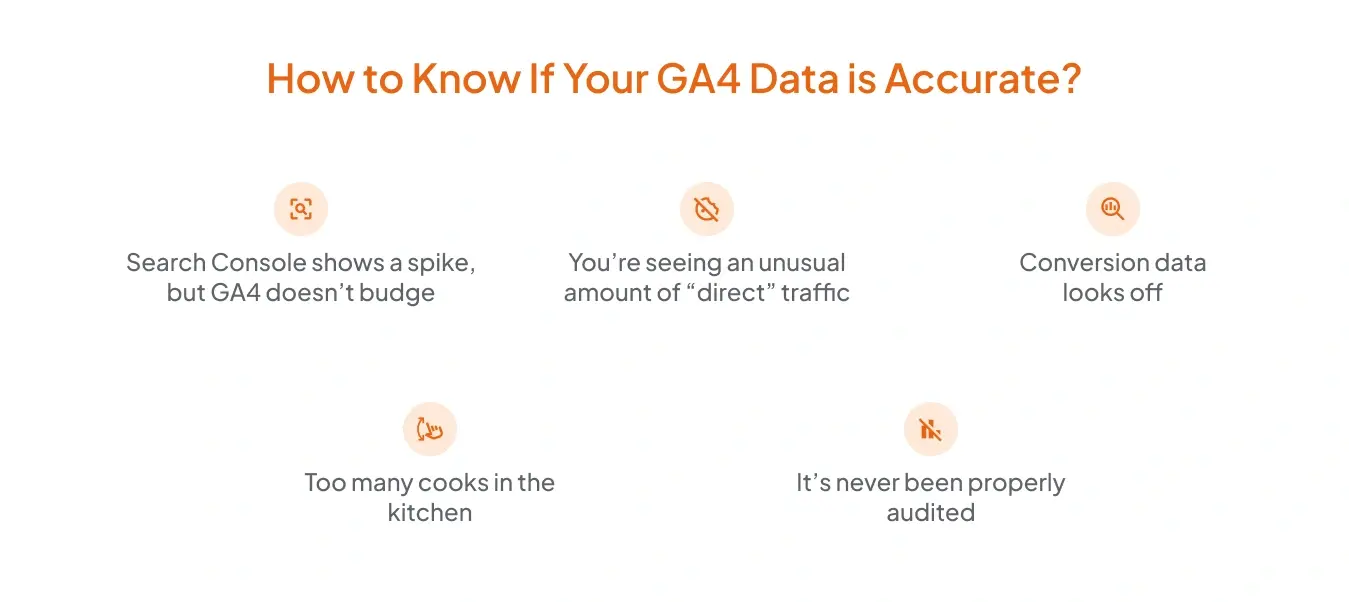
1. Search Console Shows More Traffic, GA4 Does Not
You launch a campaign or post something that gets clicks. Search Console picks it up. But GA4 shows a flatline. That gap usually means GA4 isn’t tracking the visits. It might be because a tag was missed or UTM parameters weren’t appropriately added.
2. You’re Seeing an Unusual Amount of “Direct” Traffic
Unless you’re running a household-name brand, most visitors don’t just type your URL out of nowhere. If “direct / none” is taking over your traffic report, something’s being missed, likely the original source.
3. Key Events Data Looks Off
One day, key events are sky-high. The next day, they tank even if you haven’t changed anything. That’s often a sign of tracking issues, like events firing multiple times or not at all. It changes your entire sense of what’s working.
4. Too Many Changes Over Time
As time passes, different people make small changes, like adding tags, renaming events, or changing settings. Eventually, no one’s sure what’s what. The setup turns into a mess of undocumented changes, and trust in the data starts to fade.
5. It’s Never Been Properly Audited
The setup may have been done during the GA4 migration rush and left untouched. But tracking tools evolve, and things break if you don’t evolve with them. Without a detailed GA audit accuracy, ideally by someone who’s done this before, you don’t really know where things stand.
How Does a GA4 Audit Help to Identify Data Inaccuracy?
GA4 contains a lot of details. It improves your understanding of the data, but it also increases the risk of errors. Some errors are easy to overlook, when you are trying to figure everything out manually. That’s where a GA4 audit becomes useful.
Here’s what that usually involves:
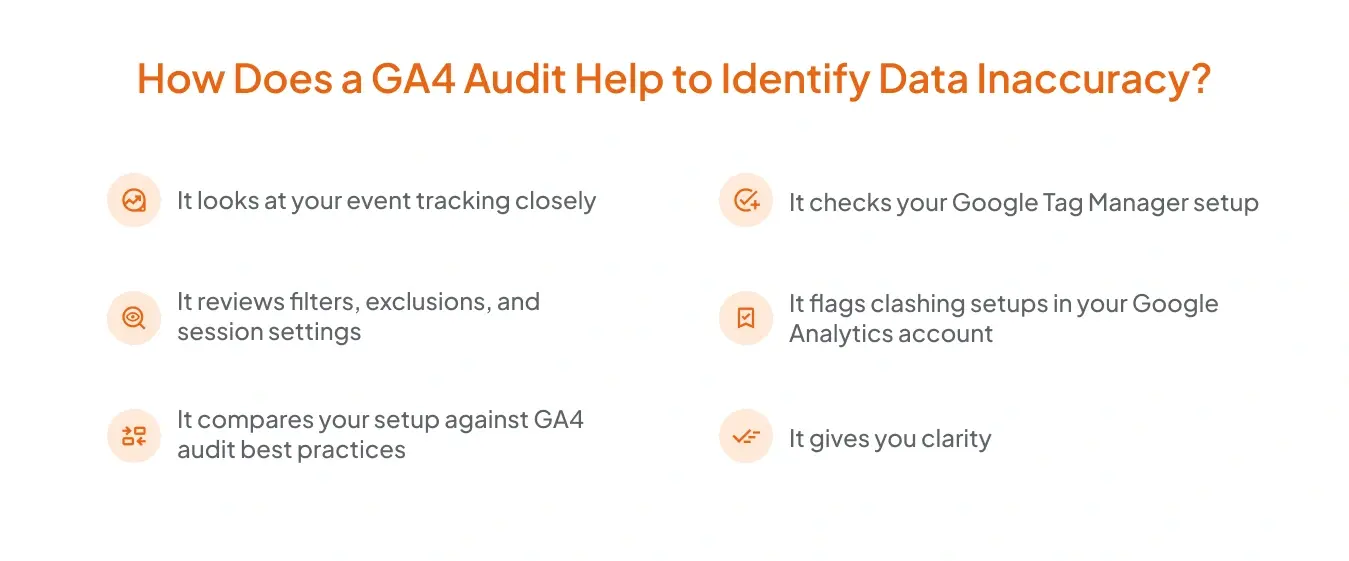
1. Looks at Your Event Tracking Closely
You might think conversions are being tracked, but the event may fire twice or not. Sometimes, a slight misstep, like tagging the wrong button, alters all your reports. Regular GA4 audits spot that with their detailed analysis of your setup and properties involved.
2. Checks Your Google Tag Manager Setup
Over time, GTM gets messy as different people add tags, adjust triggers, or forget to remove things that aren’t needed anymore. A clean-up via a proper Google Tag Manager audit can stop events from clashing or misfiring.
3. Reviews Filters, Exclusions, and Session Settings
One wrongly applied filter can quietly remove a chunk of valid traffic. A poorly configured session timeout can affect bounce rates. These aren’t things you’ll notice daily, but a professional Google Analytics audit will.
4. Flags Clashing Setups in Your Google Analytics Account
You might still have leftover Universal Analytics tags or old scripts from previous campaigns. Those things don’t just sit harmlessly; they can interfere with how GA4 collects data today.
5. Compares Your Setup Against GA4 Audit Best Practices
There is no single solution, but there are effective approaches to organize tracking. A reliable GA4 audit will determine whether your method is strong, scalable, and does not overlook the fundamentals.
6. It Gives You Clarity
A strong Google Analytics Audit Service won’t just throw jargon at you. It will explain what is wrong, what is not, and what is worth improving depending on your goals, rather than a generic checklist. Such clarity can greatly improve your knowledge of business objectives and overall performance.
These examples highlight how poor analytics data accuracy and unresolved GA4 tracking issues can affect real business outcomes.
Do You Need an Expert for a GA4 Audit?
You can start with a simple check on your own. Tools like Google’s Tag Assistant, DebugView, and some helpful browser extensions will show you if events are firing or tags are broken. They are useful for understanding the basic concepts. However, the difficulty with GA4 is that many issues do not appear immediately, and when they do, they are deeply hidden.
A scroll event could be tracked on the wrong page, or a key event might be counted twice. You might have turned off some filters leading to the loss of entire chunks of traffic. These aren’t things you’ll always spot unless you know exactly where to look.
That’s why more teams bring in expert help via a proper Google Analytics Audit Service. This service doesn’t just point out broken stuff but also checks whether your data reflects what’s happening on your site.
Here’s an overview of the pros and cons for faster decision making:
1. Doing a GA4 Audit Yourself
Pros:
- You’re in control of the process
- No extra cost is involved
- Good way to learn the system hands-on
- Useful for quick checks or smaller sites
Cons:
- Time-consuming, especially if you’re new to GA4
- Requires technical know-how
- Easy to miss deeper issues
- Mostly limited to surface-level tools and checks
- The output might be generic, not tailored to your business
2. Hiring a GA4 Audit Expert
Pros:
- Saves a huge amount of time
- Brings in-depth knowledge of GA4 and Google Tag Manager audits
- Covers areas that most self-audits skip
- Aligns the tracking setup with your actual business needs
- Checks against GA4 audit best practices
- Often includes fixes or support for implementation
Cons:
- Comes at a cost (but often less than the cost of making decisions on bad data)
- You’ll need to spend some time onboarding the expert with your goals.

The Tool for Easy GA4 Audit
If hiring an expert for auditing GA4 feels like too much control to a third party, and doing it yourself doesn’t give you enough confidence, a tool like GAfix.ai can help.
GAfix acts like a bridge between full-blown Google Analytics Audit Services and figuring things out alone. Instead of dumping you into dashboards and hoping you know what to look for, GAfix breaks down the entire GA4 audit process into a series of checkpoints. These cover everything from event tracking and data stream setup to user-ID tracking and internal filters.
You are not only informed of what is wrong; you are also shown how to correct it step by step. For example, your Google Search Console may display traffic surges, but GA4 does not. GAfix can help you trace that mismatch by highlighting that the source attribution wasn’t set up right.
Unlike many Google Analytics Audits that offer general suggestions, GAfix checks your setup against industry-aligned best practices, and even gives you context on why something matters.
Final Thoughts
If your team leans on GA4 data to make decisions, you're not alone. However, that trust only works if the data is accurate. Across industries, businesses have discovered how even minor tracking errors in GA4 can snowball into costly missteps. That’s why GA4 audits have become less of a “nice to have” and more of a necessity. They help catch inconsistencies early, whether a missed event, a broken tag, or just a case of too many cooks tweaking the setup over time.
You can choose to do a basic audit yourself. Or hire an expert who’s done this for dozens of businesses. And if neither feels like the right fit, tools like GAfix offer a middle ground, guiding you through each checkpoint while letting you stay in control. No matter how you do it, the goal remains to ensure the numbers you rely on tell the real story.
Frequently Asked Questions
Is GA4 data accurate?
GA4 data can be accurate if it is set up properly. Many sites have tracking issues without realizing it. A GA4 audit helps check if the data is correct.
Is Google Analytics fully accurate?
No. Google Analytics is not fully accurate. It shows estimates and can have errors if the setup is wrong.
What are the disadvantages of GA4?
GA4 offers flexibility and deeper insights, but it comes with complexity. Its event-based model makes tracking easier to misconfigure. Also, features that were once automatic in Universal Analytics now require manual setup. One of the biggest downsides is that you often won’t know something’s broken until it shows up in your reports.
Confident Decisions Start with Accurate Analytics
Ensure your GA4 is correctly configured, reliable, and ready for scale.










%20Do%20in%20GA4.jpg)






