If you’re using Google Analytics 4 but still second-guessing your numbers, your doubt might be reasonable. Many businesses rely on it to guide decisions, but most aren’t fully confident in the data they’re seeing.
Because something as small as a missed tag or poorly defined event can alter your entire dataset. That’s where a GA4 Audit Checklist comes in. It’s not just another task on your to-do list. It’s the difference between guessing and knowing.
Let’s walk through how to build a GA4 audit checklist that works for your business, covers what matters without drowning you in jargons.
What Is a GA4 Audit Checklist?
Figuring out whether your GA4 setup is working properly can feel like a wild goose chase. You click through screen after screen, not entirely sure what you're supposed to be looking for or if you've missed something important.
That’s where this GA4 audit checklist comes in.
It’s not fancy. Just a simple, thorough list of things to check so you know your data’s coming in correctly, nothing’s broken, and you’re staying within privacy rules. It is similar to the inspection sheet a car mechanic uses, except it’s for your analytics.
It covers the basics, like whether your account is set up right, and then gets into the stuff people often overlook: are events being tracked the way you expect? Are conversions firing? Are data retention settings okay? Are you collecting more user info than you should?
Instead of second-guessing everything, you’ll know exactly what’s in place and what still needs fixing.
You can hand it to your team so everyone’s on the same page. Or use it when something looks off in your reports, and you need a place to start digging. Either way, it saves you time and a lot of head-scratching.
Why Do You Need a Google Analytics Audit Checklist?
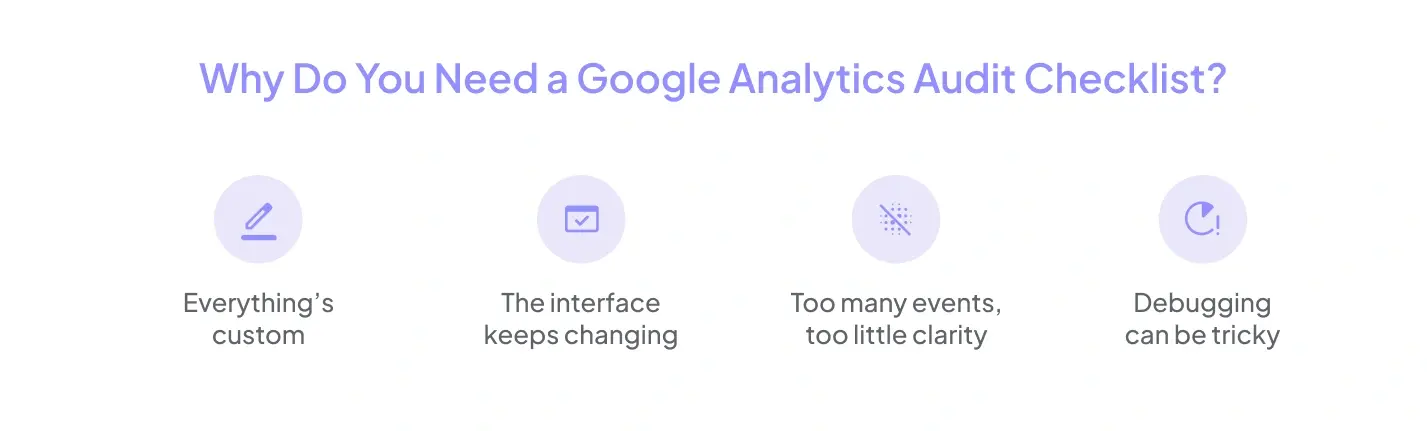
- Everything’s custom: GA4 doesn’t track as much out of the box as Universal Analytics did. You or your dev team needs to define and set up key events, conversions, and dimensions.
- The interface keeps changing: Google is still rolling out new features and tweaks. Something that worked a few months ago might quietly break.
- Too many events, too little clarity: It’s easy to clutter your GA4 with custom events or forget to track the important ones.
- Debugging can be tricky: Unless you're actively using tools like DebugView or Tag Assistant, silent failures can slip past you.
A checklist helps you bring order to all the confusion. It’s a simple, step-by-step way to go over your setup, spot what’s missing or not working, and fix it before bad data messes up your decisions.
It’s not just about avoiding mistakes. It’s about feeling confident and in control of your analytics.
Key Elements of a Perfect GA4 Audit Checklist
A GA4 audit checklist isn’t a one-size-fits-all document you just copy and paste. Think of it more like a flexible toolkit that you tailor to fit your unique business needs and goals. Every company tracks different user actions, values different metrics, and has its own priorities, so your audit checklist should reflect that. However, at its core, your checklist must cover some essential areas first.
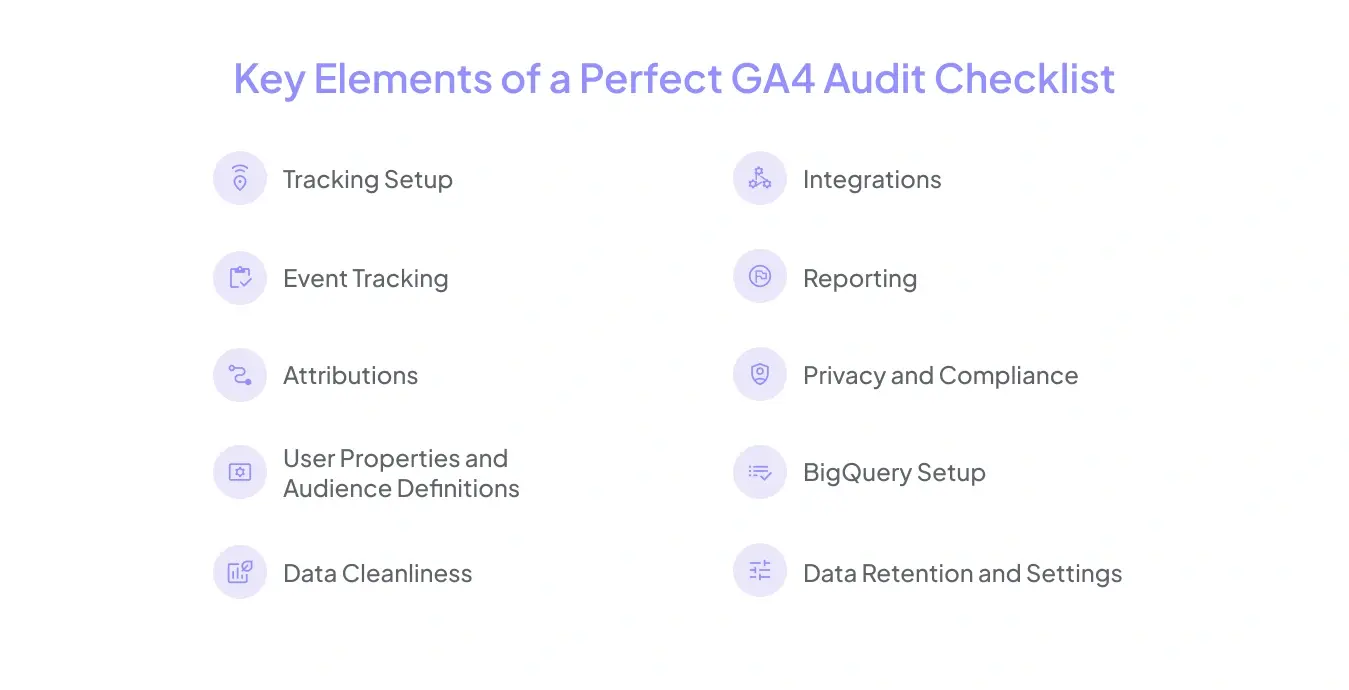
1. Tracking Setup
Start with confirming that your tracking setup is solid. This means your GA4 tags or Google Tag Manager containers are installed correctly on all the pages that matter, and that your data layer captures the key user interactions specific to your site, whether it’s page views, button clicks, form submissions, or video plays.
2. Event Tracking
Since GA4 relies heavily on events, your checklist should include a review of which events you’re tracking. Are you capturing the right actions that align with your business goals? For example, an e-commerce store might focus on add-to-cart events, checkout completions, and product impressions, while a SaaS company might prioritize demo requests or sign-ups. Thus, make sure to check the key events setup separately to ensure that you’re not tracking irrelevant events that clutter your reports.
3. Attributions
Attributions are another critical piece. Your audit should check that you are measuring what matters most. Are your attribution settings correctly assigning credit to the channels that drive those conversions? This part of the checklist should be closely linked to your business objectives. For example, imagine a customer who first clicks a Facebook ad but buys through a direct visit later. Does your attribution model give the right credit to Facebook or just the last touch? If your setup only counts the last interaction, you might underestimate the value of your paid ads. So, during the audit, review your attribution settings to make sure they align with your goals.
4. User Properties and Audience Definitions
Customizing user properties and audiences to segment your users meaningfully allows for smarter marketing and better insights. Depending on your industry, you might track different user characteristics, like membership tiers for subscription services or user roles for a B2B platform. Predictive audiences can also be part of your checklist if your setup supports it.
5. Data Cleanliness
Make sure your GA4 audit checklist covers filtering out internal traffic and spam, and keeps your testing separate from real data. That way, your reports show what your actual customers are doing, not your team or bots.
6. Integrations
Your Google Analytics audit checklist template should include steps to verify that your analytics account is properly linked to your ad accounts, CRM, or eCommerce platforms. This step is important to ensure that you have the bigger picture of your business with the help of the integrated tools and platforms.
7. Reporting
Your checklist should include a review of custom reports and explorations. In this step, you can check if the custom reports are tailored to answer your key questions and are free from clutter and focused on actionable metrics.
8. Privacy and Compliance
With data laws getting stricter, it is important to periodically check your website’s privacy settings. To achieve that, your Google Analytics audit checklist must ensure that consent modes, cookie banners, and data anonymization are properly configured based on your operating regions.
9. BigQuery Setup
If your business uses BigQuery to analyze GA4 data, your audit checklist should include regular monitoring of data syncs to ensure that all information is being updated without errors or delays. You’ll also want to keep an eye on schema changes, as sometimes, when new events or parameters are added, the data structure shifts, which can cause your queries to break unexpectedly. To avoid surprises, it’s a good habit to run test queries regularly and review your usage patterns.
10. Data Retention and Settings
Check how long GA4 keeps your user data by adding Data retention check in your list. It is possible that the time period for your analytics data retention could be set two months by default. Adjust this based on your business needs to avoid losing important insights or holding data longer than needed for privacy reasons.
Google Analytics Audit Checklist Template [Free Sample Format]
Having a ready-made audit checklist template can make your GA4 review process much smoother. But remember, this template is just a starting point. You should customize it to fit your business goals and website setup.
- Make sure your GA4 tags or Google Tag Manager containers are properly installed on every important page.
- Double-check that your data layer is capturing key actions like pageviews, button clicks, and form submissions,
- Take a look at all the events you’re tracking and cut out any duplicates or those that don’t really matter.
- Confirm that important actions, like purchases or sign-ups, are being tracked correctly and have clear names everyone can understand.
- List out the conversion events you’ve set up.
- Check if these conversions actually match your main business goals.
- Try triggering a few yourself to see if GA4 records them properly.
- Look at the user properties you’re tracking. Are they useful and set up right?
- Review your audience groups to make sure they’re specific enough to give meaningful insights.
- Make sure internal traffic from your team doesn’t mess with your data by filtering it out.
- Block spam referrals that could skew your numbers.
- Use separate test setups when experimenting so your real data stays clean.
- Confirm GA4 is properly linked with tools like Google Ads, your CRM, or your eCommerce platform.
- Check that your campaign tracking parameters (UTMs) are consistent across the board.
- Review your custom reports and explorations to see if they answer the questions you have.
- Cut out any clutter to focus on metrics that really help your business.
- Make sure Consent Mode is turned on where you need it as per the latest privacy guidelines.
- Check that cookie banners only start tracking once users agree.
- Don’t send personal info to GA4. Anonymize or exclude it.
- Keep an eye on daily data syncing and any changes to your data structure.
- Watch your query costs and run tests regularly so nothing breaks or gets expensive unexpectedly.
- Review how long GA4 keeps your user data and adjust it based on your business needs.
- Find the right balance between keeping data long enough to be useful and respecting privacy laws.
Along with these standard checkpoints, don’t forget to add a few that reflect your unique business setup. Every company tracks things a little differently, so tweak, refine, and customize this checklist until it truly fits the way your business runs.
When to Take the Help of a Google Analytics Audit Tool or Service?
You don’t always need to do it all yourself. Sometimes, it makes sense to use a Google Analytics audit service or tool, especially when:
- Your in-house team doesn’t have analytics expertise.
- You’ve recently launched a new site or app or made significant changes.
- You’re seeing unexplained traffic drops, spikes, or missing data.
- You want a compliance check (GDPR, HIPAA, etc.)
Using a GA4 audit tool can really take the pressure off. GAfix, for example, checks everything in your GA4 setup—from tags and events to conversions and data layers—and quickly spots any issues with solid, trustworthy data. What’s great is it doesn’t just flag problems; it also helps you fix them. So instead of spending hours hunting through your settings and worrying if you missed something, GAfix saves you time, cuts down errors, and helps you trust your analytics.
Some tools just give you a bunch of reports and leave you to figure out what’s next. GAfix, however, pairs smart automation with clear guidance, making the audit process way less stressful.
If you want to avoid the usual manual hassle and get a clearer picture of how your GA4 is doing, giving GAfix a try is definitely worth it.
Final Thoughts
Following a reliable GA4 audit checklist can really make a difference when it comes to trusting your data. GA4 isn’t always straightforward, and trying to check everything manually takes a lot of time, and it’s easy to miss things. That’s why using a smart Google Analytics audit tool like GAfix can be a huge help. It scans your setup quickly, spots any issues, and guides you on how to fix them. Whether you’re new to GA4 or just want to tidy things up, combining a solid checklist with the right tools keeps your website audit tracking accurate and stress-free.
.png)
Frequently Asked Questions
What tools can help with a Google Analytics audit?
Tools like GAfix specialize in a thorough Google Analytics audit, helping businesses identify setup issues, ensure accurate tracking, and optimize their GA4 configurations efficiently.
Is a GA4 audit checklist useful for small businesses?
Absolutely. A GA4 audit checklist helps small businesses ensure accurate data collection, improve website audit tracking, and make informed decisions without needing extensive analytics expertise.
How is a GA4 audit different from a GTM audit?
A GA4 audit focuses on tracking setup, events, conversions, and data accuracy, while a GTM audit reviews tag management and firing rules, both essential for reliable website audit tracking.
Confident Decisions Start with Accurate Analytics
Ensure your GA4 is correctly configured, reliable, and ready for scale.

















