If you're a marketer, understanding Google Analytics 4 (GA4) is no longer optional; it’s a must. GA4, the latest version of Google Analytics, is designed to give you a complete view of how people interact with your website and app.
Unlike the older Universal Analytics (UA), now outdated, GA4 offers smarter tracking, better insights, and more flexibility. In this blog, we’ll explain why GA4 is essential, how it’s different from Universal Analytics, and how it can help you make better marketing decisions.
What is GA4?
GA4, or Google Analytics 4, is a tool that helps you see how people use your website or app. It shows you things like how many people visit, what they click on, how long they stay, and whether they take any actions, like buying something or filling out a form.
Unlike the old version (Universal Analytics), GA4 focuses on events. That means it tracks every user action instead of just sessions or page views, giving you a clearer picture of how people interact with your content.
GA4 also works well across different devices (like phones, tablets, and desktops) and uses innovative technology to give you helpful predictions and insights. Plus, it’s designed to follow new privacy rules, so your tracking stays compliant.
In short, GA4 helps you understand your audience better and make smarter marketing decisions.
How GA4 Differs from Universal Analytics
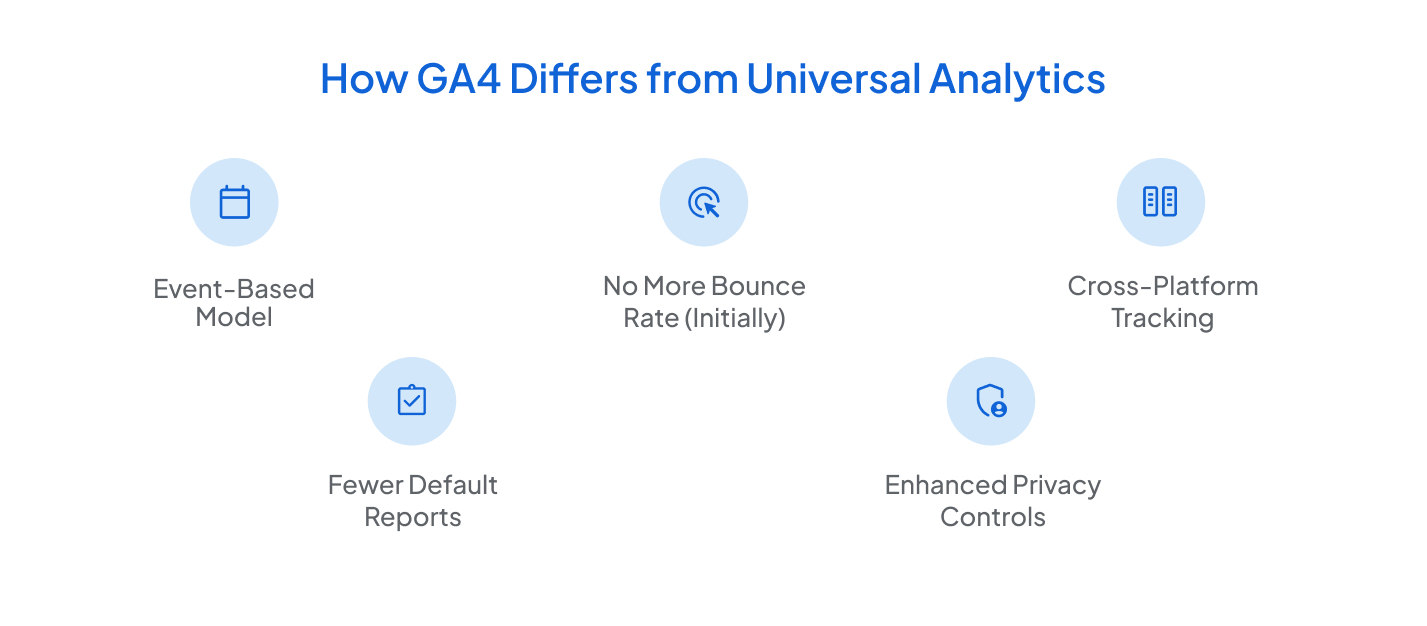
Understanding the key differences between GA4 and Universal Analytics will help you adjust faster and make the most of the new features:
- Event-Based Model: UA used a session-based model; GA4 tracks everything as events (e.g., page_view, scroll, click).
- No More Bounce Rate (Initially): GA4 replaced bounce rate with engagement rate, focusing on meaningful interactions.
- Cross-Platform Tracking: Track both website and app data together in one property.
- Fewer Default Reports: GA4 is more customizable and encourages building your reports using the Explore feature.
- Enhanced Privacy Controls: GA4 is built to work without cookies and complies with data regulations like GDPR.
Why GA4 Matters for Marketers

As marketing becomes more data-driven, having the right tools to track user behavior is key. GA4 gives marketers more profound insights, smarter tracking, and more control over measuring performance, making it easier to improve campaigns and understand what’s working.
1. Tracks the Full Customer Journey
GA4 follows users across websites, mobile apps, and devices. This means you can see how someone first finds you, what they do next, and where they drop off, all in one place.
2. Event-Based Tracking for More Flexibility
Instead of tracking page views or sessions, GA4 tracks every action (called events), like button clicks, video plays, or purchases. This helps you focus on what matters most to your marketing goals.
3. Better Insights with Predictive Metrics
GA4 uses machine learning to show predictions, like which users will likely buy or leave. These insights help you target the right people and make smarter decisions.
4. Improved Google Ads Integration
GA4 works smoothly with Google Ads, helping you build better audiences and track which campaigns lead to real results. You can send GA4 conversions directly to Google Ads for more accurate targeting.
5. Custom Reports Tailored to Your Goals
With GA4’s Explore feature, you can build reports that match your marketing needs, like funnel analysis, user paths, and audience behavior. No more one-size-fits-all reports.
6. Privacy-Friendly by Design
GA4 is built to handle today’s privacy rules, like GDPR and CCPA. It uses less reliance on cookies and offers tools to manage user consent and data collection.
7. Helps You Understand What’s Working
With GA4, you can see which marketing channels, campaigns, or pages drive the most engagement and conversions, so you can double down on what works and fix what doesn’t.
GA4 gives marketers the tools to track, analyze, and confidently improve their efforts. Understanding GA4 means making smarter decisions and staying ahead of the competition.
Key GA4 Metrics Marketers Should Know
GA4 introduces new metrics and replaces some older ones. Here are a few to get familiar with:
- Engaged Sessions: Sessions that lasted longer than 10 seconds or included a conversion.
- Engagement Rate: The percentage of engaged sessions. This replaces bounce rate.
- Average Engagement Time: The average time users actively spent on your site.
- Conversions: Instead of goals, you now mark events as conversions.
- User Stickiness: Compare Daily Active Users (DAU), Weekly (WAU), and Monthly (MAU) for retention analysis.
How to Set Up GA4 for Your Website or App
If you're just getting started, setting up GA4 is easier than it seems. Here's a basic outline:
- Create a GA4 Property in your Google Analytics account.
- Install the GA4 Tag using Google Tag Manager or gtag.js on your website.
- Enable Enhanced Measurement to auto-track basic actions like scrolls, outbound clicks, and file downloads.
- Set Up Custom Events based on your goals (e.g., button clicks, video plays).
- Mark Important Events as Conversions to track key business actions.
- Link GA4 to Google Ads and Search Console for better campaign tracking.
Challenges You Might Face (and How to Deal With Them)
While GA4 offers powerful features, getting started can feel overwhelming, mainly if you’re used to Universal Analytics. The layout is different, some familiar metrics are gone, and how data is collected has changed. For many marketers, the learning curve can feel steep at first.
But don’t worry, these early challenges are common, and there are simple ways to make the transition smoother.
Tips to Make GA4 Easier to Learn and Use:
- Start Small
Don’t try to learn everything at once. Begin by tracking essential events, like page views, link clicks, or form submissions. As you get comfortable, you can add more complex tracking. - Use Google’s Demo Account
Explore GA4’s features using Google’s free demo account. It gives you access to real data, so you can test and learn without affecting your website setup. - Follow Online Tutorials and Courses
Plenty of free and paid resources online walk you through GA4 step by step. A little guided learning can save you hours of confusion later. - Collaborate with Your Data Team
If you work with analysts or developers, don’t hesitate to ask for help. They can assist in setting up custom events, conversions, and reports aligned with your marketing goals.
Switching to GA4 might feel challenging at first, but once you get used to it, you’ll have a robust platform that helps you understand your audience and improve your marketing strategy.
Final Thoughts
GA4 is not just an upgrade, it’s a whole new way of looking at your data. It gives marketers more profound insights, tracks user journey across devices, and helps you make smarter, more privacy-compliant decisions.
While the learning curve is real, it’s worth the effort. Marketers who take the time to understand GA4 now will have a strong edge in building data-driven strategies and improving campaign performance.
The earlier you adapt, the sooner you’ll benefit.

Frequently Asked Questions
Do I still need to use Universal Analytics alongside GA4?
No. Universal Analytics stopped processing data in July 2023. GA4 is now the official and only supported version of Google Analytics, so all new tracking should be set up in GA4.
Is GA4 free to use?
Yes, GA4 is entirely free, just like Universal Analytics was. However, if you need more advanced features or large-scale data processing, Google also offers a paid version called GA4 360.
Can GA4 track both websites and mobile apps?
Yes! One of GA4’s most significant advantages is that it allows you to track user interactions across websites and apps in one unified view. This helps you get a complete picture of the customer journey.
Confident Decisions Start with Accurate Analytics
Ensure your GA4 is correctly configured, reliable, and ready for scale.










.webp)






