
If you think Google Analytics is only for tracking ad campaigns, think again.
According to a 2023 survey by Databox, over 62% of marketers use Google Analytics primarily to track organic performance and user engagement, not just paid advertising.
GA4 isn’t just about ad ROI, it’s about understanding your users, their journeys, and what drives them to take action. With its event-based data model, built-in engagement tracking, and cross-device reporting, GA4 offers insights that help you optimize content, improve user experience, and drive conversions even if you’ve never spent a dime on ads.
In this post, we’ll explain why GA4 is a must-have for non-advertisers and how you can use it to grow smarter, data-backed digital strategies.
What is Google Analytics 4, and How Is It Different from Universal Analytics?
Google Analytics 4 (GA4) is the latest version of Google’s web analytics platform. It replaces the older Universal Analytics (UA) and is now the default tool for tracking website and app data. If you're looking for a quick Google Analytics overview, GA4 is built to provide a more complete and privacy-conscious understanding of how users interact with your digital platforms.
Unlike Universal Analytics, which relied on sessions and pageviews, GA4 uses an event-based data model. This means every user interaction—clicks, scrolls, downloads, video plays—is tracked as an event, giving you more granular control and richer insights into user behavior.
Key Benefits of GA4 for Non-Advertisers
You don’t need to run paid campaigns to extract powerful insights from GA Analytics. Here’s how small business analytics can thrive with GA4—without spending a penny on ads:
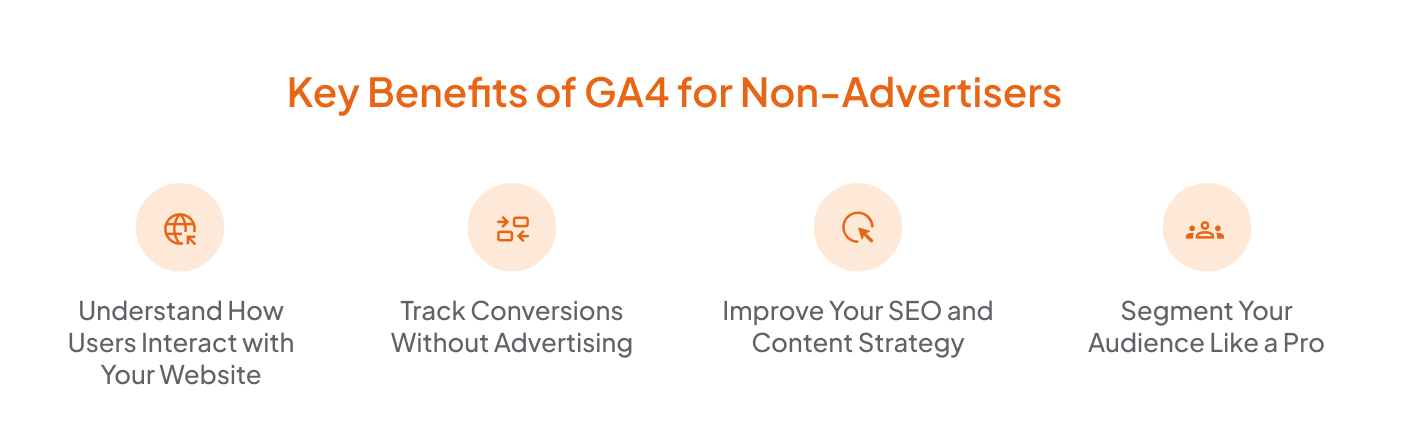
1. Understand How Users Interact with Your Website
GA4 automatically collects many user interactions and events without manual setup. These include:
- Scroll depth (how far users scroll on a page)
- Outbound link clicks
- Site search queries
- File downloads
- Video engagement (start, pause, complete)
This data helps you understand how visitors use your website. Are they reading your content or bouncing after a few seconds? Are they navigating to your key pages? With this level of behavioral insight, you can fine-tune content, layout, and navigation for a better user experience.
2. Track Conversions Without Advertising
Conversions don’t only come from ads. GA4 allows you to define your custom conversions based on what matters to your business, such as:
- Newsletter or webinar signups
- “Contact Us” form submissions
- Button clicks on service pages
- Product page views or checkout starts
- Downloads of brochures or resources
With these, you can measure what actions users are taking organically and identify which pages or channels drive the most valuable traffic. GA4’s flexible event setup makes it easy to adapt tracking based on your goals.
3. Improve Your SEO and Content Strategy
One of the most overlooked uses of GA Analytics is for improving SEO performance.
GA4 tells you:
- Which pages get the most organic traffic
- How users behave once they land on those pages
- Which search engines and keywords bring traffic
- Where users drop off or bounce
This insight allows you to optimize underperforming pages, build more of what works, and improve site structure to keep visitors engaged longer. Pair GA4 with Google Search Console, and you’ll have a complete picture of how search traffic interacts with your site, without touching ads.
4. Segment Your Audience Like a Pro
GA4 makes it easy to build and analyze custom audience segments based on:
- Location
- Device type
- Engagement time
- Traffic source (organic, direct, social, etc.)
- New vs returning users
This segmentation helps you understand your most engaged users and how they differ from casual visitors. For example, users from mobile devices in specific regions have higher conversion rates, or blog readers are more likely to download your resources.
Use Cases by Non-Advertising Website Types
You don’t need a paid marketing strategy to benefit from Google Analytics. Some of the most valuable uses of Google Analytics, especially with GA4, are centered around organic growth, user engagement, and content performance. Let’s explore how different types of non-advertising websites can leverage GA4:
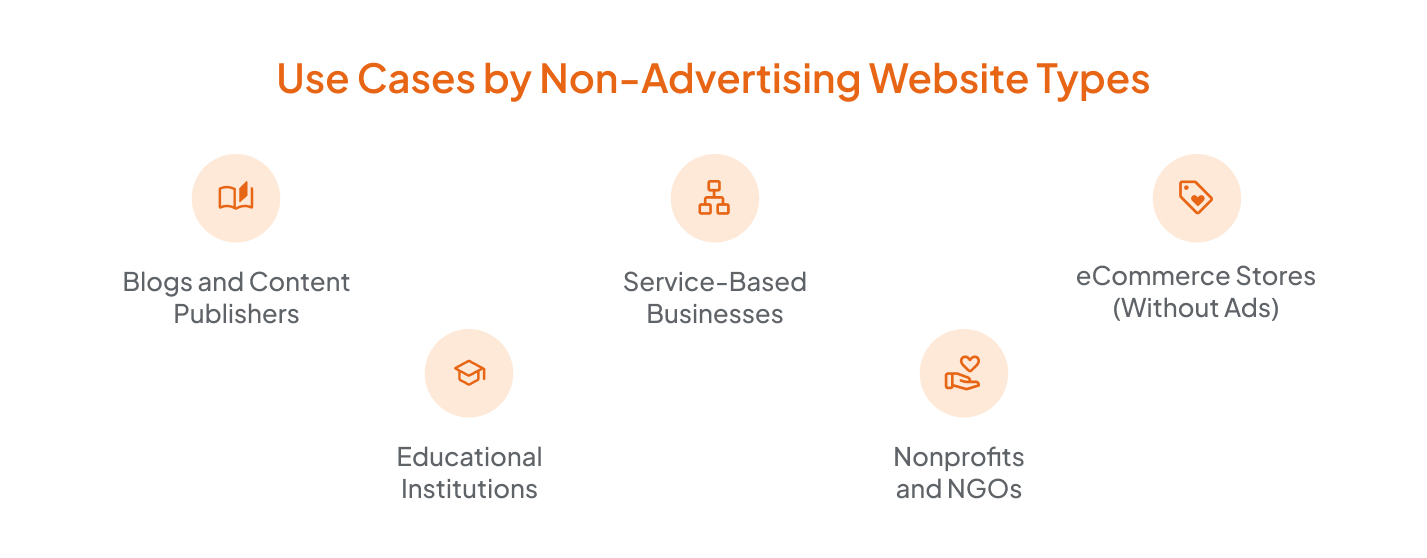
1. Blogs and Content Publishers
For bloggers and media websites, GA4 helps track how readers engage with content. You can:
- See which articles attract the most traffic and time on page.
- Track scroll depth and engagement rate to understand content quality
- Identify referral sources that bring in loyal readers.
- Monitor repeat visits and content consumption patterns.
GA4 user behavior tracking enables content creators to refine editorial strategies, promote top-performing posts, and better understand what keeps readers returning.
2. Service-Based Businesses
Whether you’re a consultant, agency, or local service provider, GA4 lets you:
- Track form submissions, appointment bookings, or demo requests as conversions
- Understand which service pages generate the most engagement
- Monitor traffic sources (e.g., organic search vs. social media) that drive qualified leads
- Improve navigation flow based on user drop-off points
These uses of Google Analytics allow service businesses to optimize their websites as lead generation tools, even without paid traffic.
3. eCommerce Stores (Without Ads)
Even without running shopping ads, GA4 gives you deep insight into the customer journey:
- Track product views, add-to-cart events, and checkouts
- Identify which categories or products get the most organic traffic
- Analyze funnel drop-offs to improve the shopping experience
- Monitor the impact of SEO and email campaigns on sales
GA4’s event-based model is especially effective for understanding how users move through product pages and where they abandon purchases—essential data for improving conversions organically.
4. Educational Institutions
Schools, universities, and edtech platforms can use GA4 to:
- Track downloads of brochures, course applications, or curriculum guides
- Understand which programs or departments get the most interest.
- Analyze student engagement with blog posts, videos, or webinars.
- Identify content paths that lead to application or registration pages.
GA4 user behavior tracking helps educational websites make better content decisions, improve UX, and tailor messaging for prospective students.
5. Nonprofits and NGOs
For organizations focused on awareness, donations, and impact, not revenue, GA4 still plays a critical role:
- Monitor engagement with key mission-related content.
- Track volunteer signups, donation clicks, and event registrations
- See which pages drive action and which cause drop-offs.
- Understand where donors or supporters come from (organic, email, referral, etc.)
These uses of Google Analytics help nonprofits maximize visibility, refine messaging, and convert more visitors into supporters, without relying on ad campaigns.
Why You Shouldn't Wait to Set Up GA4
Delaying your switch to GA4 analytics could leave critical gaps in your data. Since Universal Analytics stopped processing data in July 2023, any website still relying on it is flying blind. GA4 doesn’t backfill historical data, so the longer you wait, the less context you’ll have for future analysis. Setting it up today means you start collecting fresh, actionable data you can use to track performance and make smarter decisions moving forward.
Beyond just data collection, GA4 has a learning curve. Its new interface, event-based tracking model, and customizable reporting require time to understand and configure. Early adoption gives you the space to explore features, define meaningful conversions, and tailor insights to your business goals. Whether you're focused on SEO, content strategy, or improving user experience, getting familiar with GA4 analytics now sets you up for smarter, more confident decision-making later.
Final Thoughts!
Google Analytics 4 isn’t just for advertisers; it’s for the business owners who wants to understand audience behaviour and make smarter digital decisions. Whether you're running a blog, a service-based business, or an eCommerce store without ads, GA4 analytics gives you the tools to track user behavior, measure performance, and optimize growth.
The earlier you set it up, the sooner you access valuable insights to improve your content, boost engagement, and increase conversions. GA4 helps you stop guessing and start growing ad-free in a world where every click and scroll matters.

Frequently Asked Questions
Can I use Google Analytics 4 without running Google Ads?
Yes, absolutely. GA4 works independently of Google Ads and tracks user behavior, engagement, and conversions across your website or app, even if you don’t run paid campaigns.
What are the primary uses of Google Analytics for non-advertisers?
Non-advertisers use GA4 to understand how users interact with their website, measure content performance, track organic conversions (like form submissions or downloads), and improve site navigation and user experience.
What kind of conversions can GA4 track without ads?
GA4 can track various conversions such as form submissions, email signups, file downloads, product views, and more. You can define custom events that reflect what’s necessary for your business goals.
Stop Doubting.
Start Growing with Accurate Analytics.
Join thousands of marketers who've transformed their GA4 from liability to asset.











%20Do%20in%20GA4.jpg)






